Online Banking
Banking online has never been easier, simpler and better. We’re not bragging, it’s a fact. Access your account 24/7 with Resource One’s Online Banking.
Our Online Banking system is simple, secure, and set up to deliver the most user-friendly experience, as well as the latest in technological advancements that make managing your money as convenient as possible. Plus, you’ll benefit from a host of cutting-edge tools that can help you save time & money.
Features and Benefits
- Real time transaction and balance information
- Transfer money between accounts
- Access eStatements
- Access Bill Pay
- Use Send Money to pay a person
- Apply for a loan
- View your Platinum Credit Card account and make payments
- Use secure messaging for account inquiries
- Update your personal information such as address, phone number, and email address
- Sign up for text and email alerts
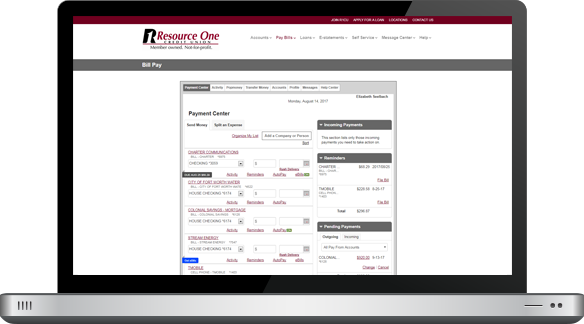
Enable One Time Password Security Feature
At Resource One Credit Union, the convenience and safety of your account is our priority. That is why we offer One Time Password authentication for free with your online banking. One Time Password does not replace your login and password for online banking but is added as a second layer of security. Once you have registered for the service, a password will be sent to your cell phone or email address whenever you sign in to your online banking account. The system will prompt you to enter the One Time Password before completing the login to your online banking account.
To Activate One Time Password Security Feature
- Log in to your online banking account
- On the menu under “Self Service” select “Member Preferences”
- Select “Yes” under “Enable one-time security codes”
- Select the contact to deliver the one-time password to (email or mobile number)
- If the contact you wish to use is not available you can add the contacts to your account by clicking the link for “Click here to manage your contact list”
- Enter your current online banking password
- Click update
Additional Services
Bill Pay
Resource One Bill Pay Service is available to pay your monthly bills online through Resource One’s Online Banking service.

Send Money
All you need is a mobile phone number or email address to send money to anyone, anytime and anywhere, with Resource One’s Send Money–Powered by Zelle®.
Mobile Banking
Access your account information on the go with Resource One’s mobile apps. Available for Android and iPhones.
Ready to Get Started?
Virtual Branch
Ready to apply now, meet with our virtual branch staff through video chat.





